Senders
The Senders page helps you organize and track the well-known and custom senders for every domain in the DMARC Protection system. On the Senders page, you can view the well-known senders that Agari considers to be legitimate for your organization. You can also see the domains used to discover those IP addresses and the specific DNS record sources that we used to discover them. You can use the Senders page to help organize and track the well-known and custom senders for every domain in the system.
To view your senders, go to Diagnostics > Senders. The Senders page shows:
- Approved well-known senders and custom senders.
- Unapproved senders and IP addresses.
By default, DMARC Protection will recognize well-known third party senders by their sending infrastructure. For example, in this view, the organization has identified and approved Marketo, Acxiom, Taleo, and Epsilon as legitimate third-party senders.
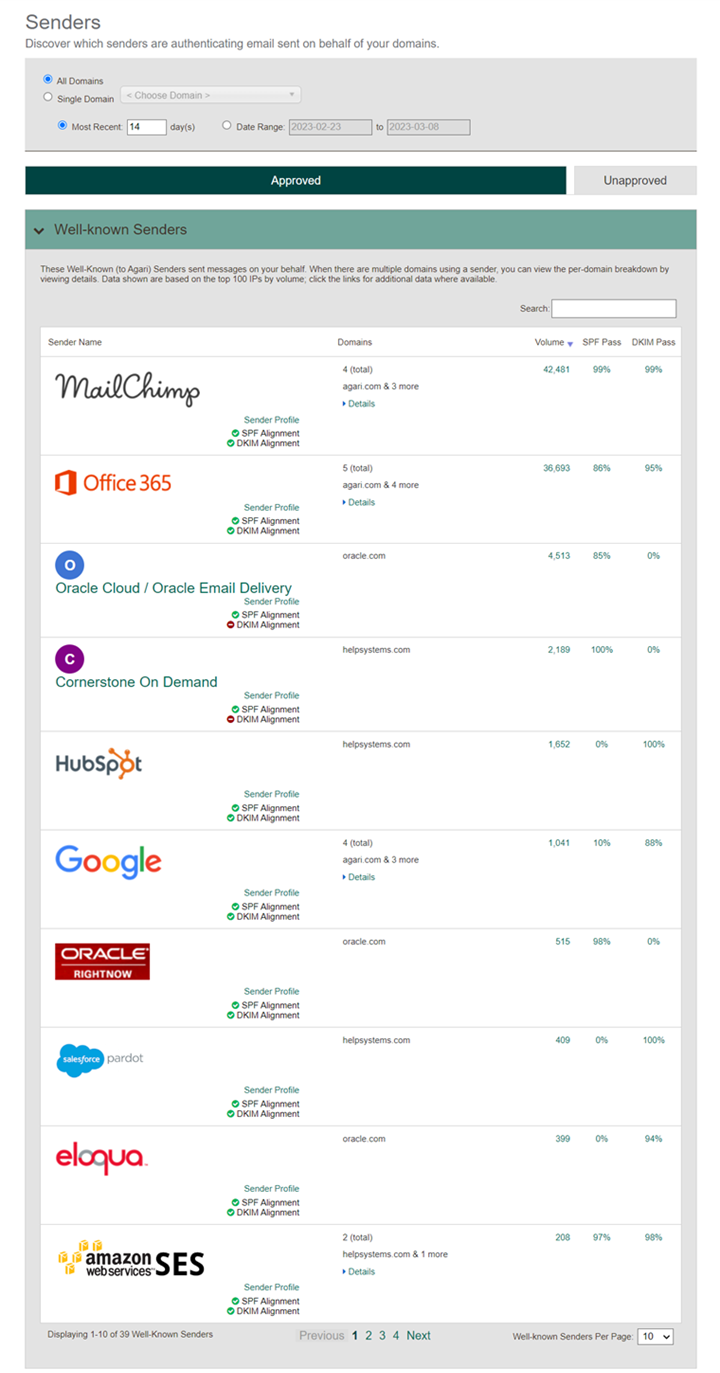
If you navigate to this page and see no approved and unapproved senders, do not be alarmed. You may just not have had the appropriate authentication information published in DNS yet.
How the Senders Page Works
As data begins flowing into DMARC Protection, it is aggregating information for your entire organization, as well as on a per-domain basis. DMARC Protection looks at DNS records for all of your organization’s registered domains to determine the IP addresses that are likely to send legitimate messages on behalf of your organization.
If you do not see data in the Approved tab, click the Unapproved tab to see:
- Unapproved well-known senders
- Unapproved IP addresses
You can filter the data on the Senders page by domain and by date range. See Senders Filters for details.
What is the point of the Senders page?
As data begins flowing into DMARC Protection, it is aggregating information for your entire organization, as well as on a per-domain basis. You can use the Senders page to help organize and track the well-known and custom senders for every domain in the system.
Move legitimate third-party well-known senders from the Unapproved tab to the Approved tab by clicking “approve.” (Conversely, if you know your organization is not using a well-known sender, you can click ignore to move that Well-known Sender to a list of ignored Senders.) This act of authorizing senders within DMARC Protection, moving them from Unapproved to Approved, will be the basis of (and reflected in) the SPF and DKIM policies you manage for your domains. You will then work to authenticate all email from approved Senders for your domains, and your DMARC policies will instruct receivers on what to do with messages that fail authentication.
From here, you can: