Get Credentials and Training
As part of the typical initiation and on-boarding process, you should receive instructions on how to access Agari DMARC Protection.
During this kick-off meeting, your Agari representative will provide access to Agari DMARC Protection at https://bp.agari.com.
Agari sends you an email with your initial account credential information; this account is the first administrative account for your organization. You will use this account to create additional user accounts for your organization.
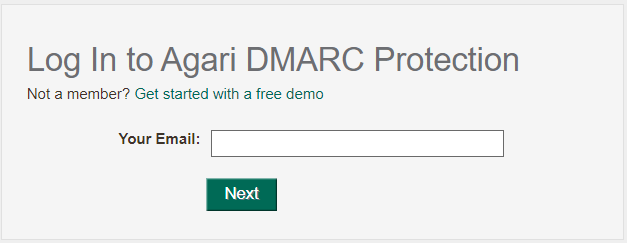
Contacting Support
If you have not received access, contact
Advanced Topics
Some items to consider at this stage:
- DMARC Protection contains role-based permissions and access control (RBAC), which grants differing levels of permissions to user accounts. You may want to think about creating for example read-only users, audit-only users, or users who can only administers reports within the portal. To learn more about permissions, see User Accounts.
- Once you sign in to DMARC Protection, you will be redirected to a URL that is unique for your organization, for example: https://organization_name. bp.agari.com.
- Agari provides an API for accessing some portions of the product programmatically. To access the API documentation, you will need to create a user account and grant API access permissions to that user.
- Agari also supports Single Sign-On (SSO), either initiated from a Service Provider (SP-initiated) or directly from an Identity Provider (IdP-initiated). To learn more setting up SSO for your organization, see Single Sign-On (SSO).
The administrator account (and any subsequent accounts with user creation permissions) can reset passwords for users you create.