Malicious Investigations Summary Report
The Malicious Investigations Summary report shows you several key Phishing Response metrics for the selected time period in a compact, understandable form. On the left side, the data is presented numerically. On the right, graphically.
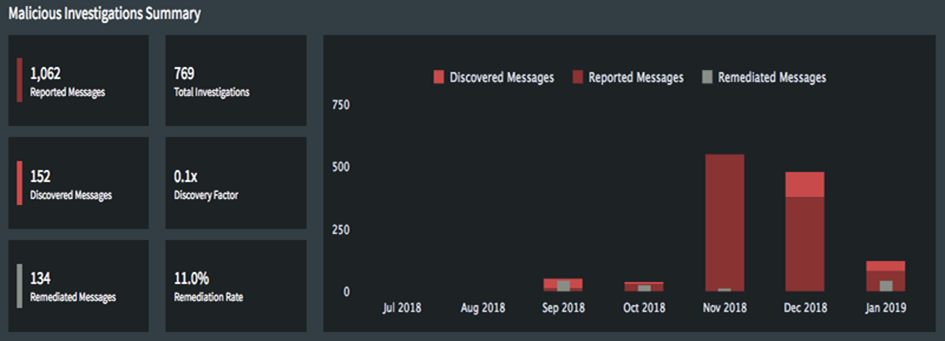
The first column, and what the graph shows, are the number of messages in closed investigations in 3 categories:
- Reported Messages, the number of messages reported as phish or otherwise malicious by employees within your organization.
- Discovered Messages, the number of malicious messages discovered by Phishing Response that were not reported by employees in your organization.
- Remediated Messages, the number of messages that were remediated, such as moved to a quarantine folder, deleted, etc.
The numbers on the left are totals for the selected time period. The bars on the right depend on the selected time period, per-day for time periods of 2 weeks or less, are per-month for time periods of more than 2 weeks.
The second column shows:
- Total Investigations, the number of investigations that were created by Phishing Response. (Note that investigations often contain multiple related messages.)
- Discovery Factor, the ratio of discovered messages to reported messages. A higher number can mean that Phishing Response is discovering malicious messages before they are being seen by employees in your organization, giving you the opportunity to remediate them before they can do damage.
- Remediation Rate, the percentage of reported and discovered messages that were remediated.