Monitor Your Inbound Messages
In order to provide Inbound DMARC visibility, an Sensor is required, to collect per-message information from your organization’s email stream and relay telemetry information to the Fortra Cloud Email Protection cloud and aggregate DMARC information.
There are two install options for Sensors:
• Hosted Sensor This is the recommended option for most customers. A hosted sensor will automatically scale and will be maintained for you. CEP hosts Sensors in a secure cloud that is administered separately.
• On-Premise Sensor Sensors can also be deployed on-premise, a configuration generally recommended only for customers using the Fortra Cloud Email Protection solution who are running their own Exchange server. This is because you typically want the Sensor close to the mail store for better efficiency, something that Inbound DMARC does not require. Hosting an on-premise Sensor requires that you explicitly update Sensor instances when updates are available Monitor Your Inbound Messagesand add Sensors manually when your mail load increases.
Contact DMARC Protection Support for details and assistance with enabling Inbound DMARC and Sensor setup.
Turning on Inbound DMARC Visibility
You can toggle this feature on and off in two locations in DMARC Protection
- In the Domains page, under Diagnostics:
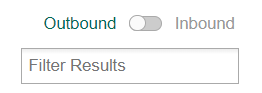
Toggle the switch to display inbound or outbound mail in your Domains list.
- In the Email Traffic page, under Analyze
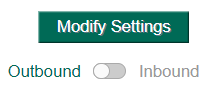
Toggle the switch to display analysis of inbound or outbound mail.