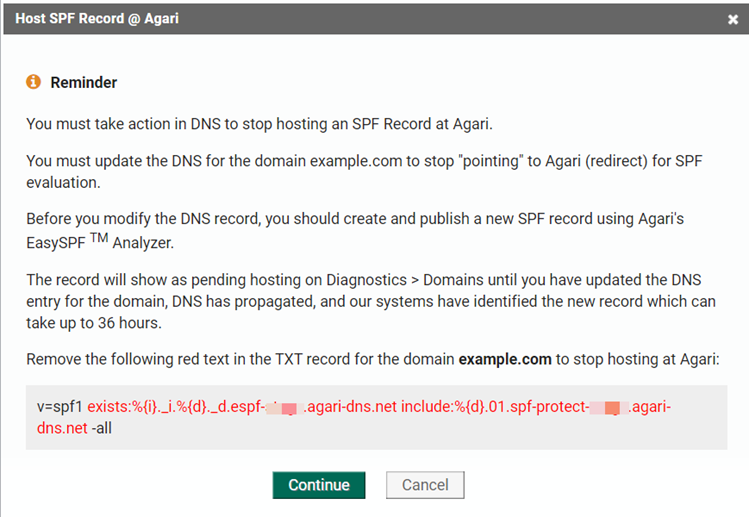Stop Hosting Your SPF Records at Agari
- Go to Diagnostics > Senders.
- Select a single domain to view the approved senders for that domain. If the SPF record for the domain is hosted at Agari, the button to the right will read Stop Hosting. If the SPF record for the domain is not already hosted at Agari, the button to the right will read Modify SPF Record, and you will not be able to continue.
- Click Stop Hosting.
- Click Continue.
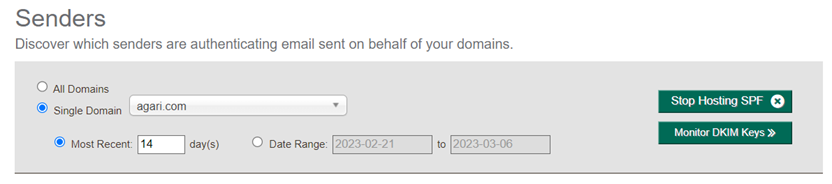
A warning will remind you of the steps you need to take to begin hosting the SPF record within your own DNS infrastructure: