Identify SPF Problems
Using the What are my SPF problems? report, you can often identify domains and categories of issues to be addressed as you work through authentication and creating comprehensive SPF records for each sender in a given domain.
-
Go to Analyze > Email Traffic.
-
Click What are my SPF problems? to view the initial report.
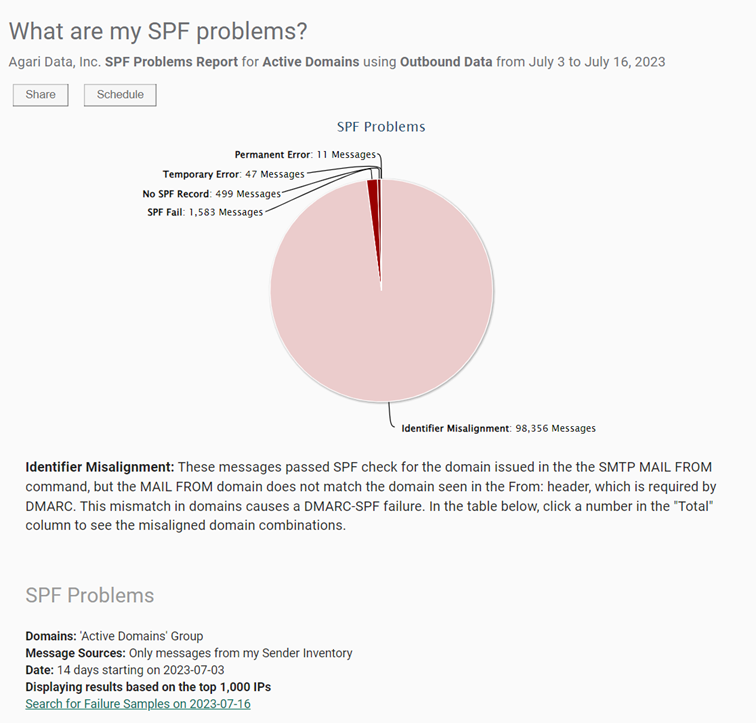
Often, identifier misalignment is the largest issue.
Note that you can configure these reports to narrow their scope. (See Configure Email Traffic Reports for details.) For example, you could show only the SPF problems for a single domain for the last 2 weeks like this:
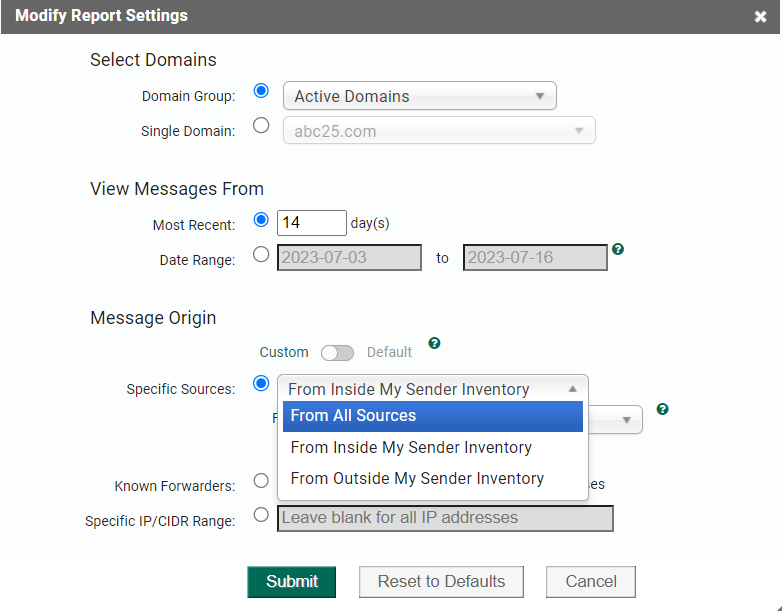
By increasing the scope to look for messages from all sources, senders outside your sender inventory will appear on the Unapproved tab on the Diagnostics > Senders page.
Examine the list of senders in the lower portion of this report to understand issues. For example, you may notice that you have “Identifier Misalignment” issues with mail being sent from the Sender Marketo for a selected domain, like this:
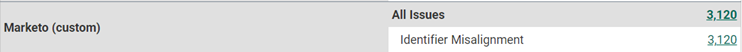
Click the link for the messages sent from sender Marketo to drill into the details for that Sender:
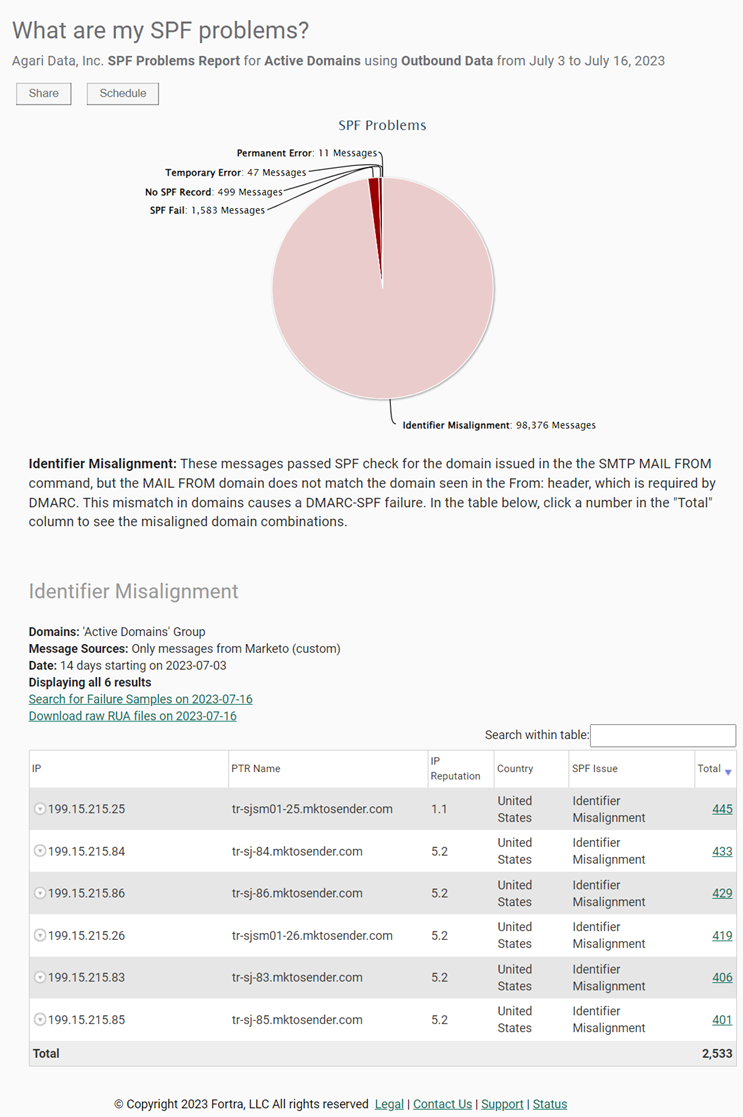
The view shows that Messages sent from Marketo are failing alignment (presuming you have added the IP addresses for the Sender Marketo to your SPF record for the domain).
The Sender Profile page for Marketo has specific notes about enabling authentication with SPF for both Marketo and Mandrill, which is a Marproduct that uses the same IP addresses but has a different configuration for SPF:
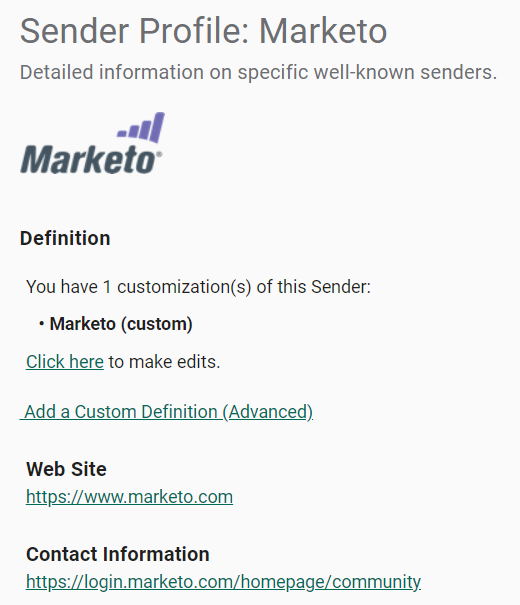
In this fashion, you can narrow categories of issues:
- by domain
- by Well-known Sender
- by Custom Sender
For each domain, you can use the Senders page and the What are my SPF problems? reporting view to arrive at a comprehensive list of senders and their corresponding entries in an SPF record for each of your domains.