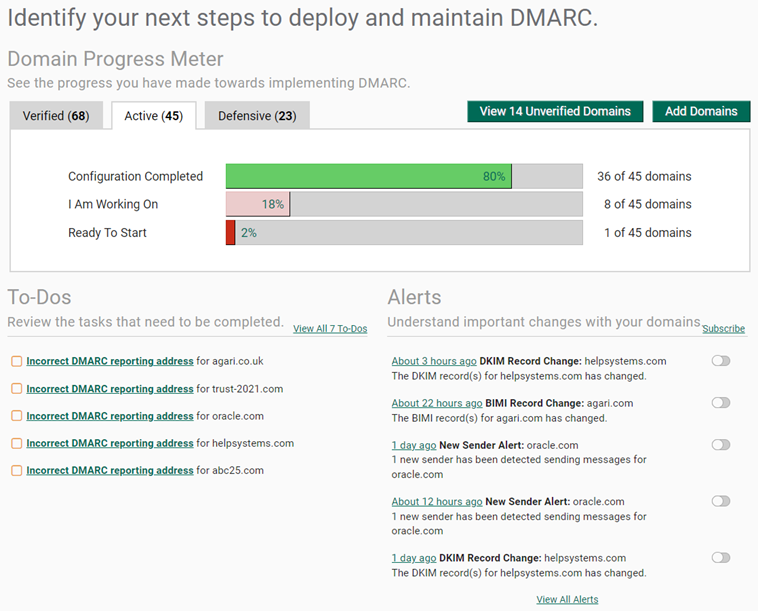Implementing DMARC
This section will walk you through the process of implementing DMARC at your organization.
The Overall Process
Agari is the leader in helping customers implement DMARC and email authentication.
At the highest level, the process involves these five phases:
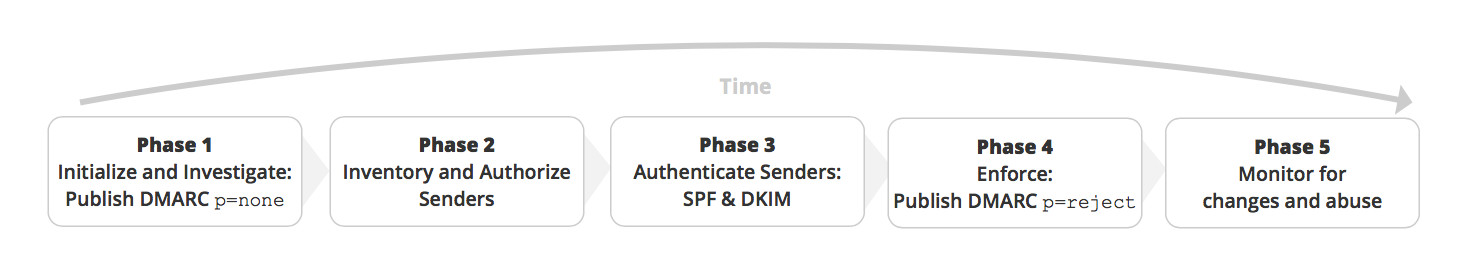
Agari’s best practices for authenticating email from all of your domains using Agari DMARC Protection will typically comprise the specific steps in the following table:
| Phase | Step |
|---|---|
| Phase 1 | 1. Obtain access to DMARC Protection and receive introductory training from Agari |
| 2. Publish DMARC record(s) at Monitor | |
| 3. Add domains to portal | |
| Phase 2 | 4. Monitor traffic |
| 5. Identify Target Domains | |
| 6. Identity and classify all Senders (Well-known and Custom) | |
| 7. Create a spreadsheet to track all third-party Senders | |
| Phase 3 | 8. Propose new SPF Record |
| 9. Publish new SPF Record | |
| 10. Identify internal business owners | |
| 11. Request DKIM signing from third-party owners | |
| 12. Implement DKIM keys for all third-party senders | |
| 13. Verify DKIM working for all third-party senders | |
| 14. Enable DKIM signing on email gateway | |
| 15. Verify DKIM working on email gateway | |
| Phase 4 | 16. Obtain sign-off from all business owners |
| 17. Move DMARC record(s) to Reject (work with Agari for final review) | |
| Phase 5 | 18. Review Alerts and Reports |
NOTE: You can think about steps 2 and steps 4-18 as a repeatable process for each of the domains in your organization you plan to protect.
Some domains can move through this process quickly — for example defensive or internal domains which you own but never plan to use to send any legitimate email.
Other domains — for example, your primary domain, or a domain with extremely high volume — will require you to move through each step in the process methodically and communicating changes to stakeholders as appropriate.
The following chapters provides assistance for understanding and completing each step, especially with supporting data available in Agari DMARC Protection.
Dashboard
When you log into Agari DMARC Protection you see the dashboard configuration page, which displays:
-
Domain Progress Meter Displays the status of configuration of your domains.
-
To-Dos Agari DMARC Protection lists recommended tasks and actions to be completed based on your DMARC deployment status. There is no manual dismissal of To-Dos, which appear automatically and are recalculated daily based on tasks you've completed.
-
Alerts Alerts that are available for you to subscribe to. For more information see Alerts