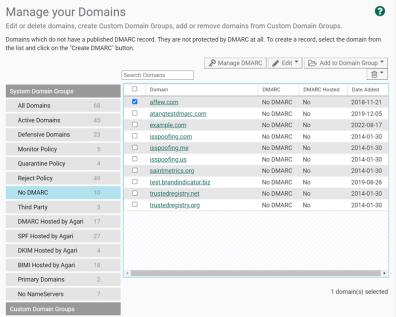Host Your DMARC Records at Agari
Allowing Agari to host your DMARC records means that when you make changes in DMARC Protection that affect any DMARC records, the records are updated quickly, securely, and automatically.
NOTE: Adding a new DMARC record (see Create a DMARC Record With DMARC Builder) and hosting the DMARC record at Agari cannot be done all at once.
You can host the DMARC record for a domain at Agari once the domain has been verified.
- Go to Configure > Manage Domains.
- Click All Domains.
- Select one or more domains with No in the DMARC Hosted column.
- Click Manage DMARC.
- Click Host DMARC Record at Agari.
- Click Get Hosting Instructions. This will download a text file with the information you will need for the next step.
- In the DNS records for each domain, create a new CNAME record. The file you downloaded has an entry for each domain. In your host records for each domain, add a CNAME record with the Name using the DNS Record Location value from the file and the Record using the CNAME Record value from the file. Copy the values exactly as they exist, with no added characters, carriage returns, and so on.
TIP: This last step is performed outside of DMARC Protection and is necessary to make Agari the host of record for DMARC.
Create a Hosted DMARC Record for a Domain That Has No DMARC Record
- Go to Configure > Manage Domains.
- Click No DMARC.
- Select the domain(s) you want to have DMARC records hosted at Agari.
- Click Manage DMARC.
- Review the DMARC settings for the domain(s).
- Click Host DMARC Record at Agari.
- Click Get Hosting Instructions. This will download a text file with the information you will need for the next step.
- In the DNS records for each domain, create a new CNAME record. The file you downloaded has an entry for each domain. In your host records for each domain, add a CNAME record with the Name using the DNS Record Location value from the file and the Record using the CNAME Record value from the file. Copy the values exactly as they exist, with no added characters, carriage returns, and so on.