Domain Groups
DMARC Protection allows you to group domains in an customizable fashion, and you can use those domain groups throughout the product. For example, you may have a set of domains which are owned by one organizational unit which should be considered together. Grouping domains by name allow users to find their grouped domains to work from more easily than having to work from one large list of domains. Domain groups are a powerful classification tool which can be useful as you gain proficiency with DMARC Protection.
Manage your domains and domain groups through the Configure > Manage Domains page:
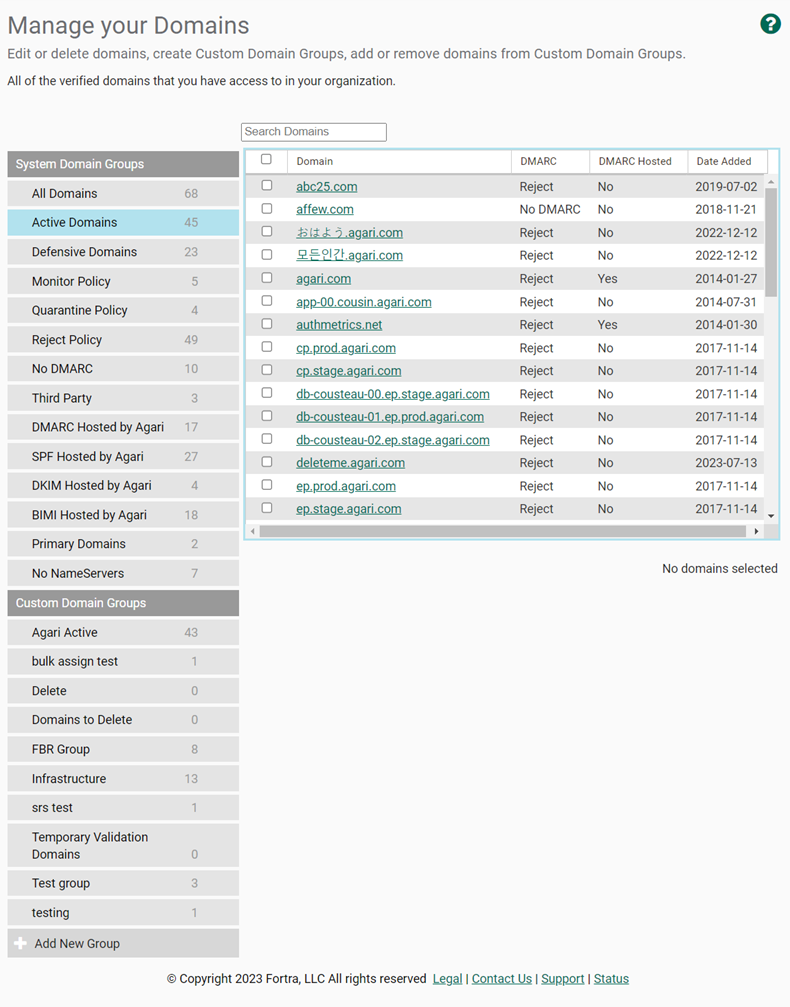
On this page, you can review all of your active and defensive domains, create custom domain groups for categorization of your domains, and manage access to your users.
System Domain Groups
System domain groups are predefined common domain categories to provide quick access to help you better manage your domains. System domain groups are also dynamically populated. In addition to existing system level domain groups you can add additional custom groups. For example, the “Reject Policy” group will contain all domains in your organization with a DMARC reject policy. When Agari discovers a DMARC reject policy for one of your domains, that domain will automatically become a part of the “Reject Policy” group. You do not need to do anything to add or remove domains from this group
NOTE: A domain can belong to more than one unique group.
“Active” vs. “Defensive” domains: A domain will be considered “Active” unless “Mark as Defensive” is selected. A defensive domain is domain that does not have any mail flow associated with it.
Third Party: Domains administered by non-corporate entities such as partners or agents.
No NameServers: Domains that did not return a result on the current or the most recent Name Server lookup.
Custom Domain Groups
Custom domain groups allow you to create groups of domains to better organize your workflow. For instance, in the example above, you may have one team who works on “Cards” domains and the other “Checking/Savings:” domains. Grouping domains allows the users to find their grouped domains more easily than having to work from one large list of domains. You can also restrict users from viewing other domains by when creating user accounts.