Identify DKIM Problems
Using the What are my DKIM Problems? report, you can often identify domains and categories of issues to be addressed as you work through authentication and achieving DKIM signing for each sender in a given domain.
- Go to Analyze > Email Traffic.
- Click What are my DKIM Problems? to view the initial report.
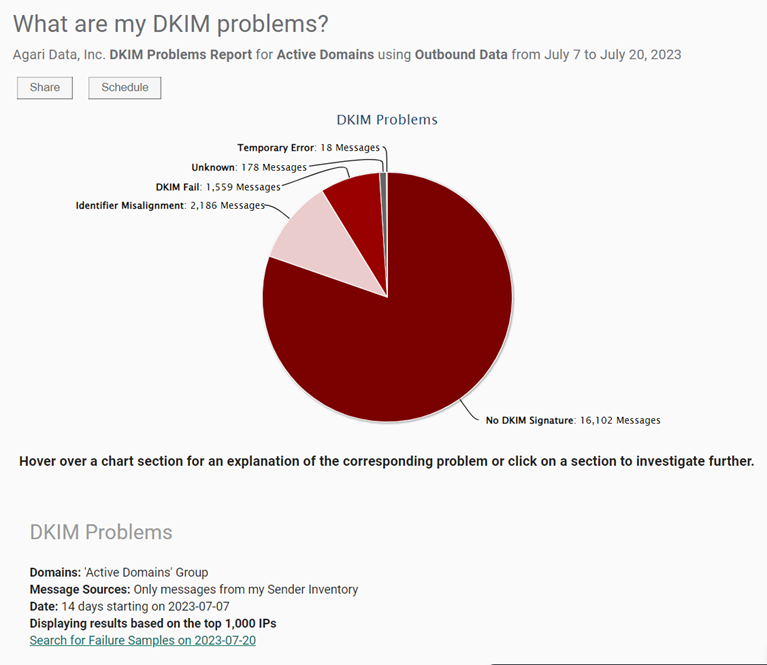
DKIM Problems Example
Often, identifier misalignment is the largest issue after “No DKIM Signatures” (that is: messages were not DKIM signed at all). Note that you can use the Modify Settings button in the upper left to narrow the scope or filter this report (for example, show only the DKIM problems for a single domain for the last 2 weeks). See Configure Email Traffic Reports for details.
For example, you may want to increase the scope to look for messages “From All Sources.” Senders outside your Sender Inventory will appear on the “Unapproved” tab on the Diagnostics > Senders page.
Examine the list of senders in the lower portion of this report to understand issues. For example, you may notice that you have “Identifier Misalignment” and “No DKIM Signature” issues with mail being sent from the sender
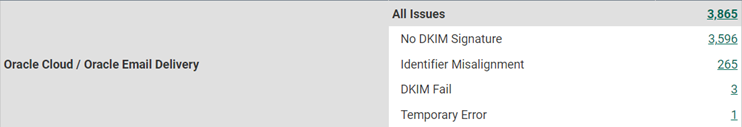
Click the links for the messages sent from sender
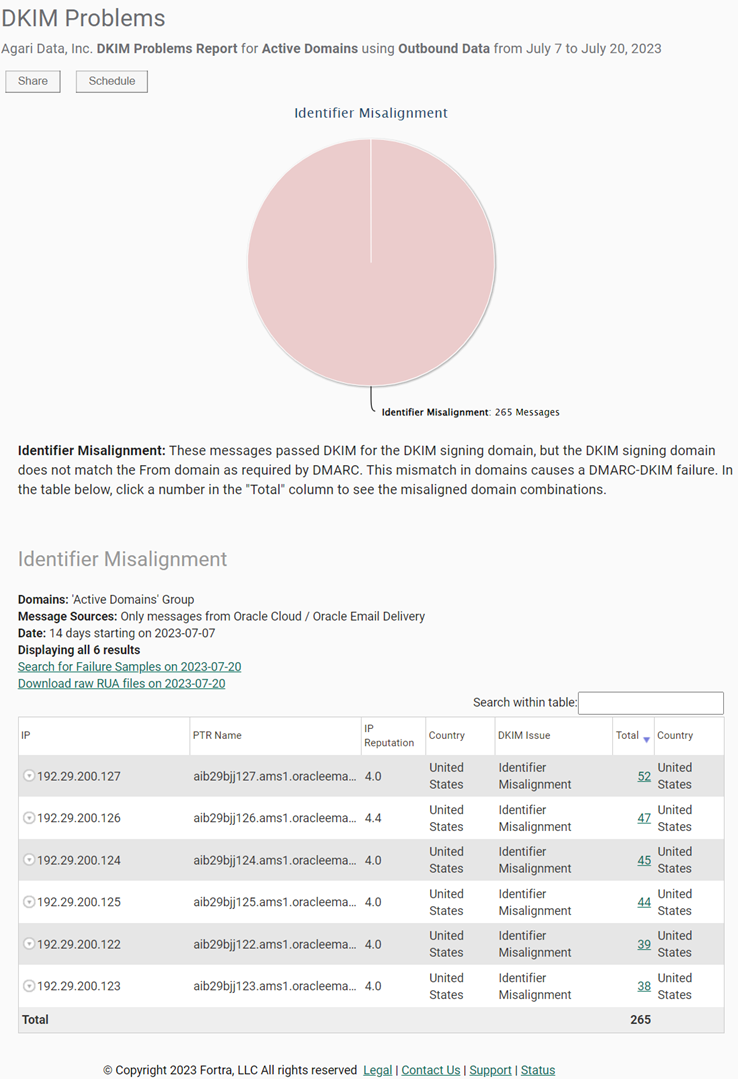
The view shows that messages sent from Oracle are failing alignment. In fact, the majority of alignment failures are coming from a single IP address: 192.29.200.127.
Click the link for that IP address to drill into a deeper level of detail.
In this example, the majority of the failures are from a single domain that is misaligned with the DKIM key:
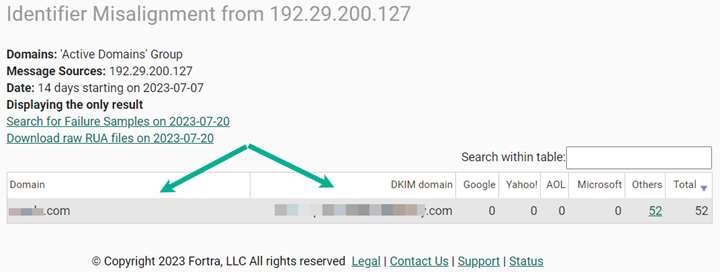
In this fashion, you can narrow categories of issues:
- No DKIM Signature (meaning: you need to implement DKIM signing for the sender for the specific domain)
- Identifier Misalignment (meaning: you need to align the From: domain with the signing key which is being used for the specific domain).
For each domain, you can use the Senders page and the What are my DKIM problems? reporting view to methodically approach DKIM signing for all of senders for each of your domains.
Sharing or Subscribing to the Report
You can send the What are my DKIM Problems? report to others or receive an emailed version of the report at a regular interval. See Share an Email Traffic Report and Schedule an Email Traffic Report for details.
Keep in mind that all scheduled reports maintain the scope of the current view. For example, you may want to routinely send a narrowed version of the report (a single sender for a single domain) to a business owner, while you received a wider scoped version of the report (all senders for all domains) as you track your journey toward building comprehensive DKIM records for your domains.