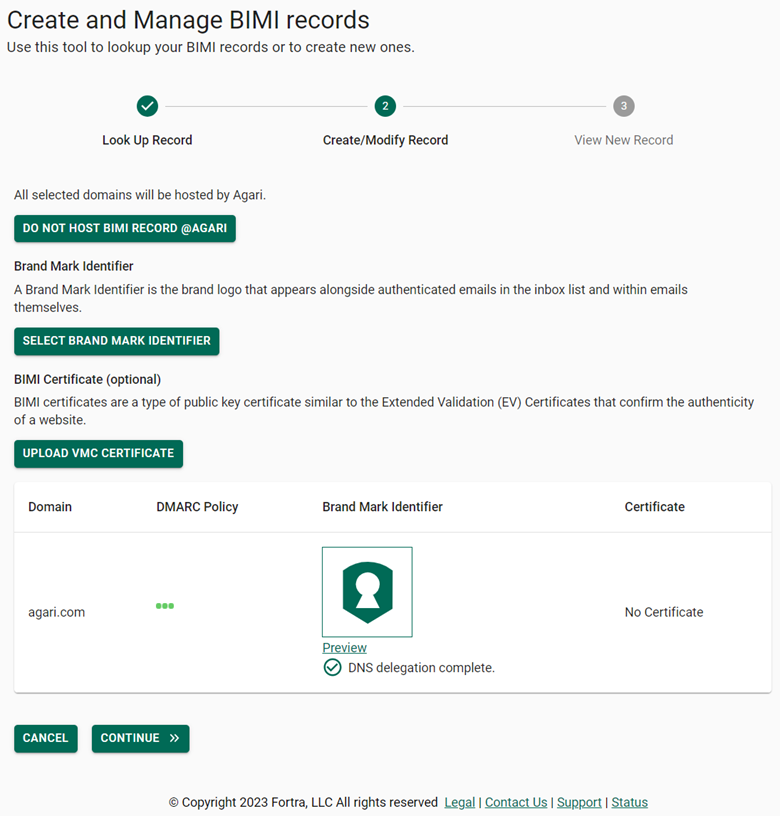Host Your BIMI Records at Agari
Allowing Agari to host your BIMI (Brand Indicators for Message Identification) records means that when you make changes in DMARC Protection that affect any BIMI records, the records are updated quickly, securely, and automatically.
NOTE: The apex / parent domain for our Hosted BIMI records has changed from agari.com to agari-dns.net. Existing BIMI records using agari.com will continue to work and can be updated to use the new domain.
Example: dns-00.hosted-bimi.agari.com is now dns-00.agari-dns.net
You can host a domain's BIMI record at Agari at any time, but mail receivers are not allowed to display BIMI brand images unless the domain is at DMARC quarantine or reject.
- Go to Tools > BIMI.
- Enter a domain name to either view its current BIMI record or create a new one.
- To create a new BIMI record, under the result click the button CREATE NEW BIMI RECORD. Then click the button HOST BIMI RECORD @AGARI.
- If you want to modify the existing BIMI record for the Domain then under the result click the button MODIFY BIMI RECORD.
- Under BIMI Certificate (optional), select the button Upload VMC certificate. A new dialog box opens:
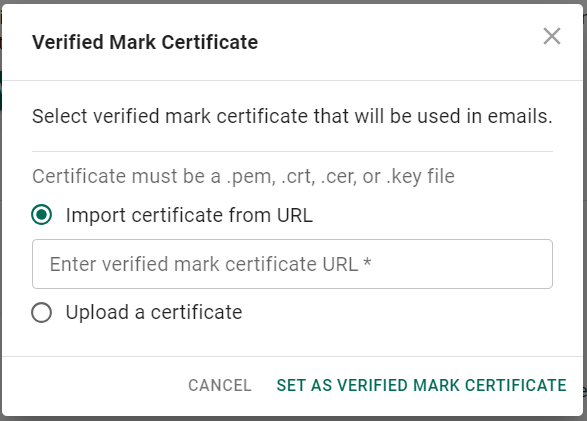
NOTE: You can import a certificate by entering its URL, or upload a certificate as a file.
- To import a certificate from a URL, enter a URL in the field.
- To upload a file, select Upload a certificate. A new dialog box opens enabling you to choose a file from your computer or drag and drop a file to upload it.
- Click Continue.
- Click Download Instructions to download a text file and follow the instructions to host your BIMI record at Agari.