View IP Address Details
Viewing the details for a given IP address can help confirm if the IP address is:
- Owned completely by the sending domain (sends for very few domains)
- A shared IP address (sends for many domains)
- A mail forwarder (sends for large numbers of domains)
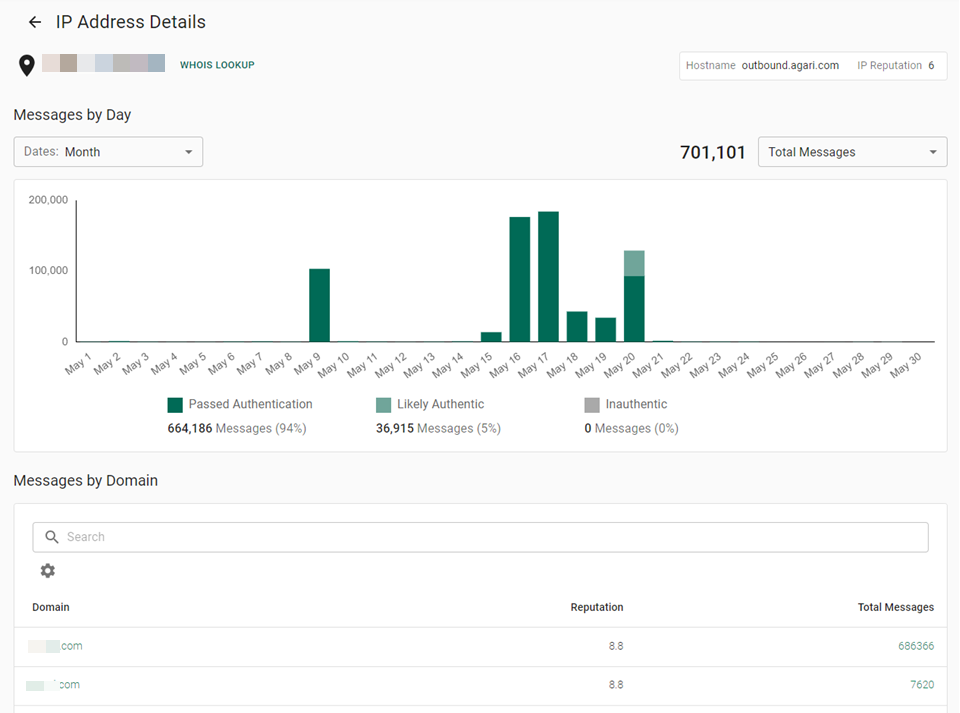
On the Domain Details page, you can see the hostname for the IP, the total message volume as seen by your organization from that IP for the given time period, and the IP Reputation from Cloud Email Protection.
The page also contains a link for the WHOIS information for the given IP address.
Like the time series charts on the domain details page, you can change the time range and toggle the display of authentic, inauthentic, and likely authentic message counts.
You can use the search feature to filter the Domain details that received messages from the selected IP address. IP addresses supports both partial and full search functionality. For example , enter "a" to filter all domain names starting with the letter "a".
Click the number in the "Total Messages" column of the Detail page to view the list of messages for that sender (IP or domain) in the Search Messages page.