View Messages
Whereas the Overview page provides an interactive visualization of spoofs, name imposters, look-alike domains, and good messages, the Analyze > Messages page provides more of an operational view to help you explore your data.
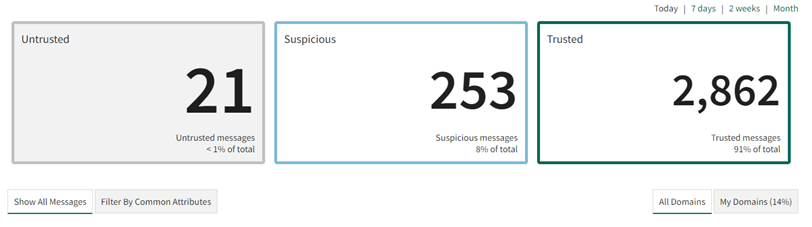
Messages are split into three categories: Untrusted, Suspicious, and Trusted. You can click on a box to select that category.
To drill down further, click Filter by Common Attributes:
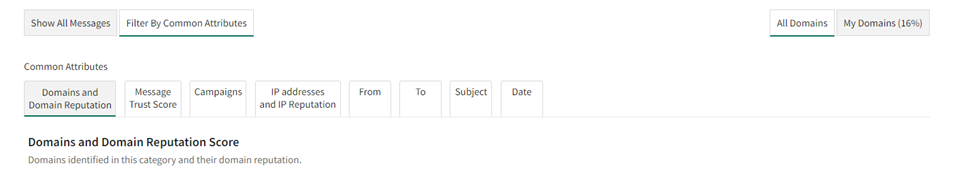
The default view sorts the Untrusted messages by Domain. You can also click other tabs to sort to visualize:
- Message Trust Score – What is the distribution of these Untrusted messages by Trust Score?
- Campaigns – How many of these Untrusted messages are from one sender with the same Subject?
- IP Address/IP Reputation – Of all the messages scored as Untrusted, which are the top sending IP addresses for those messages, and what are the reputation scores of those IPs?
- From / To / Subject / Date – Who are my riskiest Senders? Who are my riskiest Receivers? Was I attacked on a particular day?