Domain Tags
Domains can be assigned tags. Tags are used to influence scoring, to analyze domain use, and to create policies. You can assign one or more tags from a defined list of tags to any domain tracked by your organization in Cloud Email Protection.
Two tags, internal and partner, are used in the message scoring process. In general, you want to give the:
- internal tag to domains you own, can control, and inherently trust the domain reputation.
- partner tag to domains of external organizations with whom you exchange email, have established a trusted relationship, and trust their domain's reputation.
Adding either the internal or partner tag to a domain increases that domain's reputation for properly authenticated messages.
TIP:
You should avoid adding both the internal and partner tags to the same domain.
You can use the  to modify the details you want to see on the Domains with Traffic page.
to modify the details you want to see on the Domains with Traffic page.
The other tags that are available for you to add to a domain can help with visualization on the Analyze > Overview page, with search results, and with policy creation.
View Tagged Domains
- Go to Analyze > Domains.
- Select Domains with Traffic from the drop-down list to view the list of all tagged Domains in your organization with email messages.
- Select Dates from the drop-down list to view the list of all tagged Domains in your organization with email messages based on your selection.
- Select Domains: with Tags from the drop-down list to view the list of all tagged Domains in your organization.
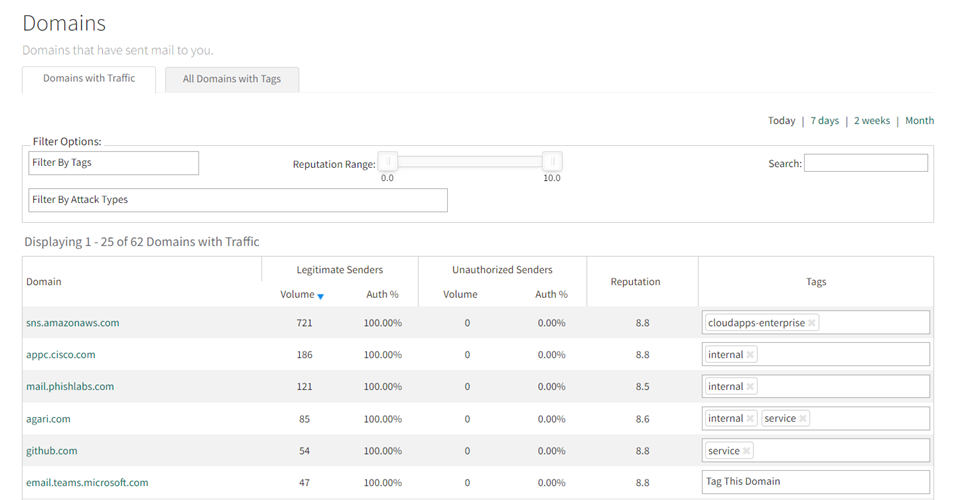
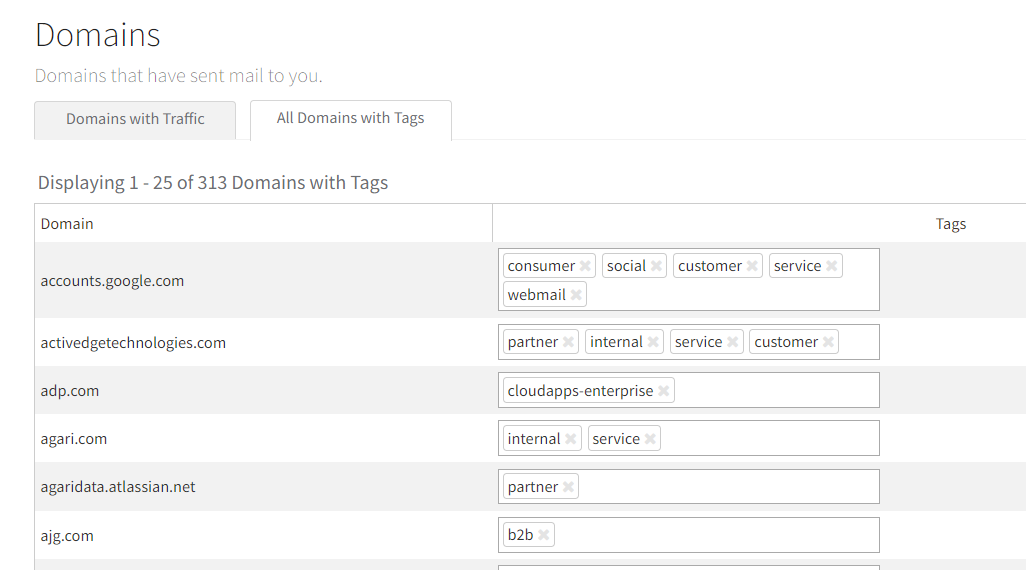
You can also click Download CSV to download a comma-separated values text file with all the records of Domains with Tags or Domains with Traffic.