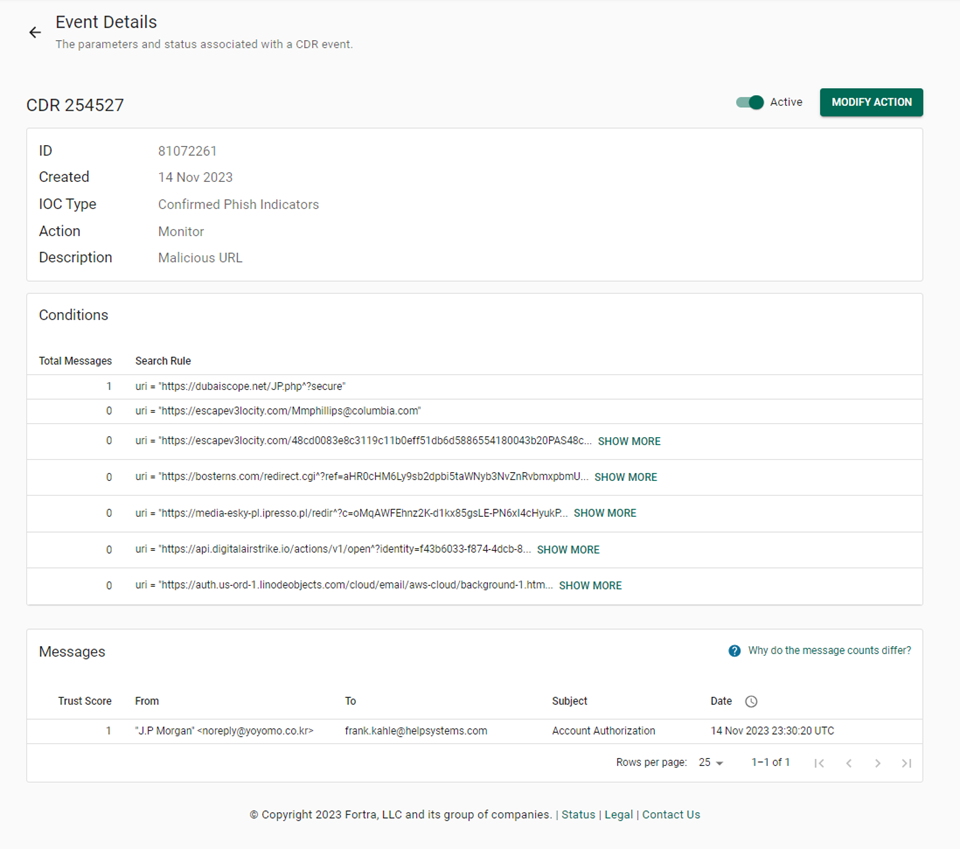View Continuous Detection and Response Event Details
The Continuous Detection and Response (CDR) page in Cloud Email Protection list all non-expired CDR events, with the one that had the most recent activity first. You can view continuous detection and response event details by selecting any event from the list.
To view a continuous detection and response event in Cloud Email Protection
- Go to Manage > Continuous Detection.
- Click an event Name.
The Details page of a CDR event contains the following information:
- If the event is currently active or inactive. You can toggle this state here.
- An event description. (In Cloud Email Protection only.)
- The specific search conditions used to find the messages in your organization in the event.
- What the current default action is for newly matched messages in the event, along with a button to change the action.
- A list of messages in the event, also known as matching messages. The list includes whether each message was enforced, from, to, and subject, and in Cloud Email Protection, whether the message has been read and its trust score. In this list in Cloud Email Protection, you can:
- Sort by the data based on the expiration date by clicking the ascending or descending icon. (The default sort is ascending
 )
) - View the details of a message by clicking anywhere in the message row. See View Message Details for more information about the information in the Message Details dialog box.
- Sort by the data based on the expiration date by clicking the ascending or descending icon. (The default sort is ascending