Reporting on API Enforcement
Go to the Reports page (Manage > Reports) and select with Enforce action from the Show policies list to view a summary of the moved and not moved messages for all policies with the Enforce action.
Note the horizontal bar chart will show orange for messages that have been moved because of API Enforcement.
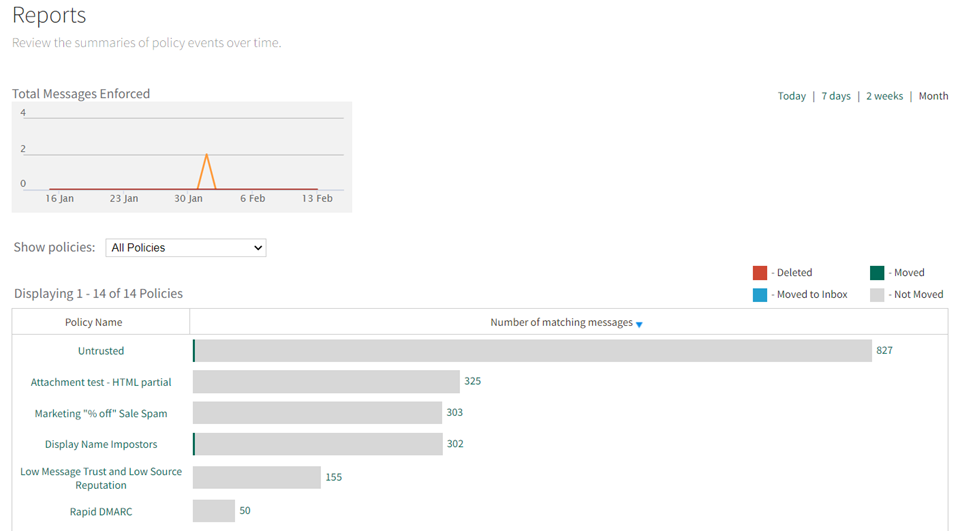
Clicking the horizontal bar chart will show a trend of that policy (with an enforce action) over time:
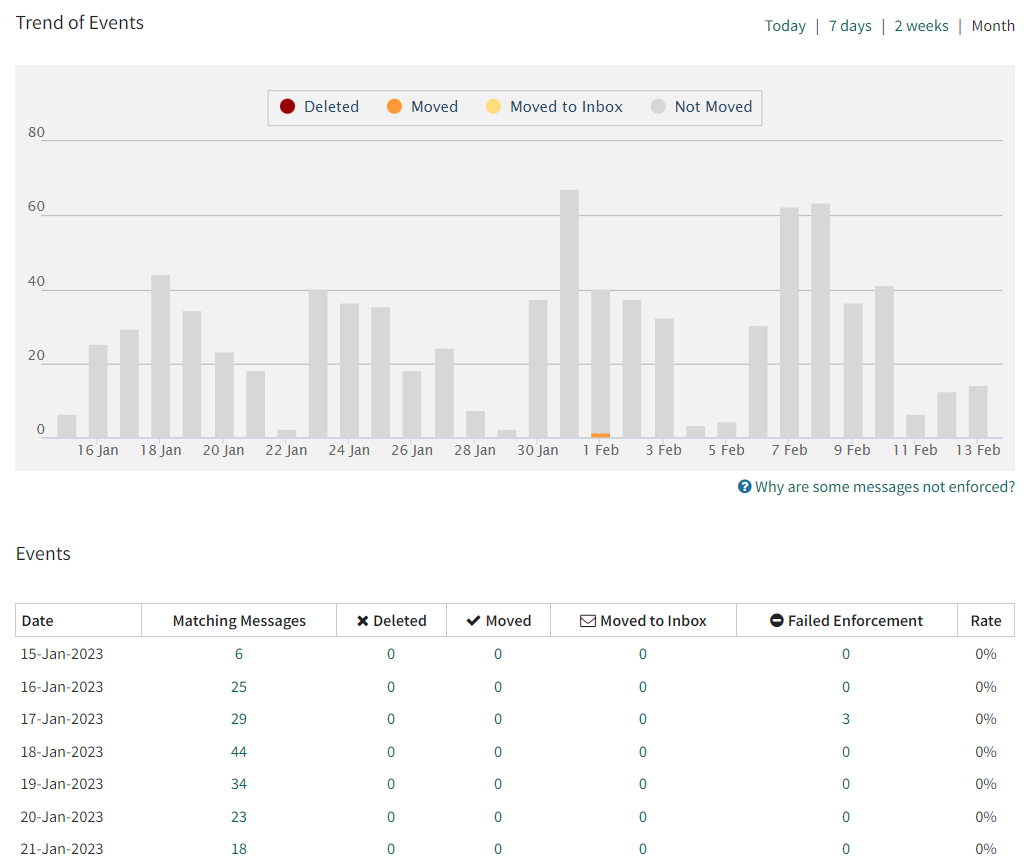
You can click links in the matching messages column to see search results of messages which matched the policy and were successfully moved.
A messages moved status is also shown on the message details view:
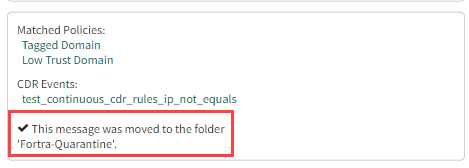
Why are some messages not moved?
Messages can be shown as "not moved" for 2 reasons:
- A policy has no enforcement action defined.
- The message could not be moved by the API. This can happen if a user has deleted the message from the Inbox before the API call is made or the user account has been deleted or locked.
NOTE: For each sensor, enforcement actions are logged to the /var/log/agari/enforcer.log* files.